Easily Download Your Bitcoin Lightning Wallet
Send and receive Bitcoin payments effortlessly with the LifPay Wallet.
Set up the App in Minutes
For best results use Chrome or Firefox Browser to download the app to your Cell phone
Download
Get the LifPay app on your mobile device.
Create your Profile
Secure your unique lightning name on a first-come, first-served basis.
Start Transacting
Send and receive Bitcoin payments effortlessly.
How to Download the App
You will be downloading an App (apk) directly to your phone and not from Google Play.
For best results use Chrome or Firefox Browser to download the app to your Cell phone.
This App is completely safe and will not effect anything in your cell phone.
STEP 1
Click on Download App. Wait for APK File to be Downloaded.

STEP 2
Click on Downloads. Find the lifpay.apk and Click on it.

STEP 3
Click on Install.

STEP 4
Once the App has passed the Security Tests Click on Open.

STEP 5
Wallet is Set Up!
Click on Log In/Register so you never lose access to your account.

STEP 6
Enter your email address or cell number, Press Get Code. Receive Code and enter it under Code. Press Log In.
NOTE: The code only displays for a few seconds so mark it down right away.
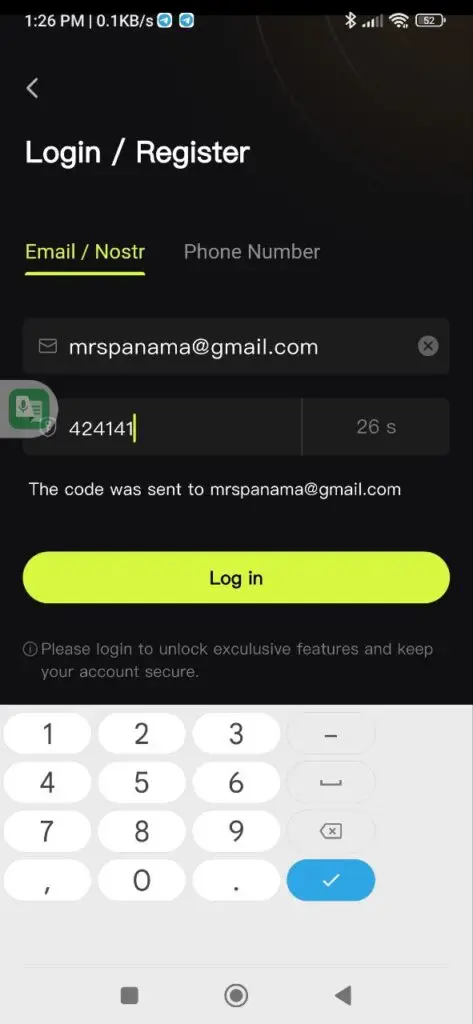
STEP 7
Your Lightning Wallet is now created and registered successfully!

Set up Unique Lightning Address
The Lightning Address is an Internet Identifier that allows anyone to send you Bitcoin over the Lightning Network. No scanning of QR codes or pasting invoices necessary. It’s very simple! Go to your LifPay App. There’s a menu button on the top right, and you can click on your profile to edit your Lighting Address and other personalized stuff.
STEP 1
From Main Dashboard, Click on Menu on top right to go to your profile

STEP 2
Go to your profile by clicking on the round avatar

STEP 3
Type what name you want and press Save

STEP 4
Name has been changed successfully!

Receive Bitcoin
STEP 1
From Main Dashboard Click on RECEIVE

STEP 2
Click on Set Amount

STEP 3
Enter Amount you want to Receive and Click on Next
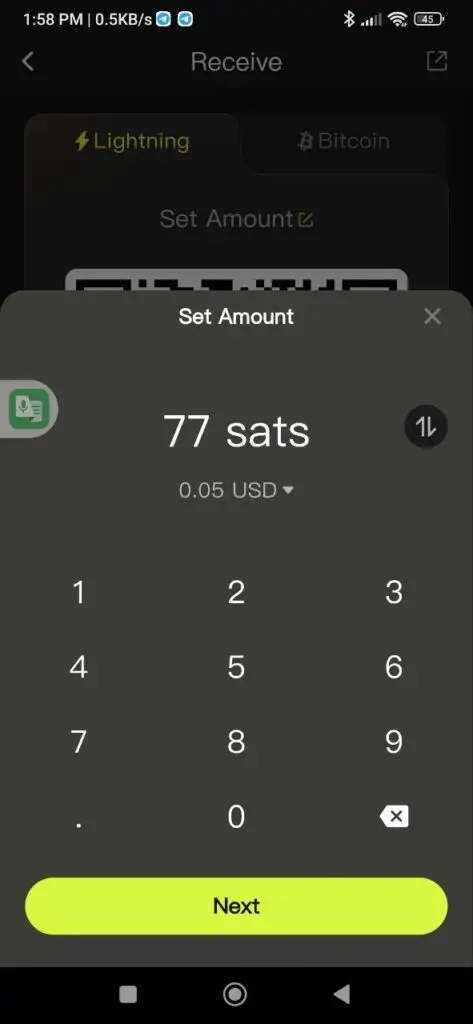
STEP 4
Copy Invoice Address and send it to the person you want to receive Bitcoin from

STEP 5
Once payment has been made you will receive a notification Payment Received

Send Bitcoin
Before you begin make sure you have copied the lightning address you will be sending Bitcoin to or you will be Scanning the QR code.
STEP 1
From Main Dashboard Click on SEND

STEP 2
Paste the Address or Scan the QR Code and press Next

STEP 3
Check to make sure the Address and Amount is correct before pressing Send

STEP 4
You will get a conformation saying Payment Sent
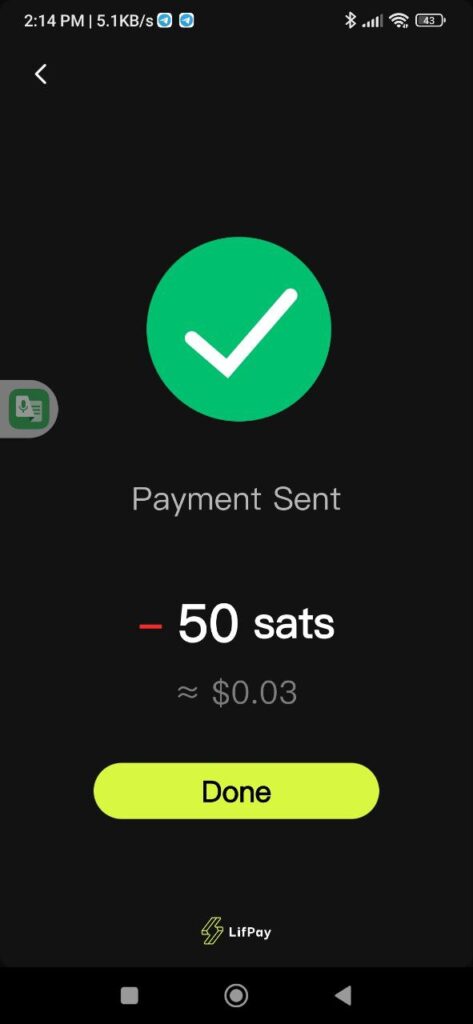
Change Language
STEP 1
From the Main Dashboard Click on the Menu on the top right

STEP 2
Click on Setting

STEP 3
Click on Language

STEP 4
Click on the Language you want

Change Currency
STEP 1
From the Main Dashboard Click on the Menu on the top right

STEP 2
Click on Setting

STEP 3
Click on Currency

STEP 4
Scroll down to find the Currency you want and Click on it

Frequently Asked Questions
What is Bitcoin?
Bitcoin is a decentralized digital currency that operates on a peer-to-peer network, allowing for secure transactions without the need for a central authority.
What are Sats?
“Sats” is short for Satoshis, the smallest unit of Bitcoin (BTC). One Satoshi (sat) is equal to 0.00000001 BTC (one hundred millionth of a Bitcoin). In other words, there are 100,000,000 satoshis in a Bitcoin.
What is the Lightning Network?
The Lightning Network is a layer-2 solution built on top of the Bitcoin blockchain. It enables fast, low-cost Bitcoin transactions while preserving the security and decentralization of the Bitcoin network.
What is the LifPay Wallet?
LifPay is a user-friendly app that allows you to send and receive instant, secure Bitcoin and Lightning Network payments. It offers a range of features, including customizable lightning addresses, personal payment pages, and Nostr integration.
What are the fees for each transaction?
If you transfer within a lightning address, it’s free when receiving and sending between LifPay accounts. If you transfer sats with another lightning wallet other than LifPay, there might be a small routing fee charged by the lightning network. The fee is usually less than 0.1% of the total amount being transferred, even almost 0. If you transfer to the Bitcoin network address, we will charge a 8,000 sats base fee + a miner fee, but we charge 0 when you receive sats ‘on-chain’.
How long does it take to receive and send money?
It’s (almost) instant if the transaction is between lightning wallets.
What is the minimum and maximum sats I can send?
You can send and receive as little as 1 sat! We do not recommend that you send or keep more than $250 US Dollars in your wallet. If you need to make transactions greater than $250 US Dollars please send us an email at git@3dollarbitcoin.com, and we will send you personalized information on how to do this safely.
how do i personalize my lighting page?
My Lightning Page is indeed a great tool to help you connect your content, personalize payments, and earn Bitcoin in a click! It’s kind of like Linktree, but for Bitcoiners. To get started, go to https://dashboard.lifpay.me/. You’ll be redirected to a QR Code, which you can scan with your LifPay mobile App to log in. Once you’re logged in, you can go to your profile to add any social media links you’d like to add. For your Bitcoin payment, you can click “Templates” on the dashboard to start personalizing your lightning payments. Last but not least, don’t forget to turn on your created templates on your profile and start using your lightning page! You can review your lightning page at https://lifpay.me/YourAccountName.

